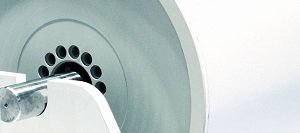Claiming to record data with maximum reliability and being able to evaluate it simply and quickly is more easily said than done. The third generation of the Logoscreen nt paperless recorder range was developed with just this aim in mind, so that both device operation using a single control element and data evaluation with the PCA3000 software are possible intuitively. The software protects users against input errors, saves a considerable amount of time on data evaluation and provides targeted documentation of sensitive information, even on paper.
Simple operation with just a single rotary knob has proved viable in practice and the Jumo Logoscreen nt with stainless steel front also supports touchpad control. The device meets the hygienic requirements of the food and pharmaceutical industries and has Ex approval for Zones 1 G (II 2 G Expx II C) and 21 D (ExpD 21 IP 65). The robustness of the rotary-knob instrument version is further underlined by the fact that it has passed vibration resistance tests carried out by an accredited external testing laboratory in accordance with the directives of the German Nuclear Safety Standards Commission (KTA 3505). The tests were performed at frequencies from 5 to 10 Hz and a maximum acceleration of 5 g. Resistance to the effects of seismic events and plane crashes was demonstrated.
Simplicity and reliability are not mutually exclusive, as the latest versions of the Jumo software show. These software products have been modified in the past few months, so that even people with limited computer skills can archive, evaluate or print data as and when required with just a few clicks of the mouse, without having to despair of themselves or the software.
Data is read to a PCA3000 archive by a small utility program, the Quick Start Agent, which monitors USB plug & play messages and automatically starts the Jumo program that best matches the data when a CompactFlash card is plugged in. If there is only one possible program, it is launched automatically. This happens, for example, if only PCA3000 is installed on the computer and a CompactFlash card with raw data is plugged in. In this case, the Quick Start Agent automatically launches PCA3000 and opens the “Read data” dialogue box. If the “Read data automatically when called by Quick Start Agent” option is activated in this dialogue, the raw data is read automatically. By choosing a “Report editor”, the data that has been read can be automatically evaluated. Once data reading and evaluation are complete, the generated archive and output files can be opened easily.
Automatic evaluation of data
In the latest version, the PC communication software (PCC) can work in the background as a Windows service. This means that PCC runs regardless of whether or not a user is logged in. PCC is automatically activated as soon as a Windows server system starts up. Data is retrieved from a paperless recorder, then archived and evaluated. The “Evaluate archive data” function starts an evaluation of the last data read in. If, for example, the data just read includes a completed batch data set, it is possible to output this automatically as a PDF file and send it by e-mail. “Report editor” provides an ingenious addition to the existing data evaluation and output options that is not only reliable and quick, but which, once configured, works without any further user actions. The “Report editor” basically acts as a memory containing all knowledge needed to evaluate the data automatically. The editor configuration determines the mathematical functions used to process the measurement data and defines how it is visualised and when it is output. Owing to the large number of different output formats, an optimum solution can always be found for forwarding the evaluation results to end users or higher-level systems, for example, or for long-term archiving.
When the measurement data is read using a CF card or PCC, it is stored in a file with a “*.177” extension. Suitable safeguards must be provided for these files, so that the data is not lost in the event of a computer hardware fault. In order to restrict the file size and number of files to a manageable level, it is practical to archive one month’s data in one file. PCA3000 or PCC automatically creates the archive file when the data is read. The setting of the “Change archive” parameter in PCC or PCA3000 causes a new file to be created at the start of a new month. The file name is formed from the device name and the name of the month, e.g. Furnace1_M200901.177.
The “Diagram note” parameter activates the positioning of supplementary texts in the PCA3000 diagram – a small but impressive function that is a useful enhancement to the PCA3000 software.
Online-Info www.cpp-net.com/2309437
Share: